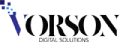DIY digital signage is a great and reasonably priced way to improve your environment with a dynamic and striking display. This article will help you through the entire process, whether your project is creating an interactive display, an instructional screen, or a digital menu board. Let’s explore the realm of do-it-yourself digital signage and learn how you may design your own striking arrangement.
What is DIY Digital Signage?
DIY digital signage is the process of designing and mounting digital displays on your own, independent of expert installation services. It displays material including movies, photos, and text using several components including screens, media players, and software.
Steps to Successfully Install Your DIY Digital Signage
Plan Your Project
Begin your DIY digital signage project by organizing your ideas. Specify its intended use, choose where to install it, and specify what kind of content you wish to show. The remainder of your installation will be guided by this planning stage.
Gather Your Materials
It’s time to compile the required supplies once you have a well-defined idea for your own DIY digital signage project. Starting with a digital screen, choose an LED or LCD monitor that satisfies the size and resolution needs of your project. To control and play the material on your screen, you will also need a media player; some displays come with built-in media players while others can call for an external one.
Depending on where you intend to install the screen, find the suitable hardware—brackets or stands, for installing it. Check your cables and connectors; HDMI cables are a popular choice for linking the screen to the media player. Finally, select digital signage systems to assist in content scheduling and management; there are many choices to fit your requirements ranging from free to paid.
Install the Digital Screen
Select a good spot for your screen such that it is clearly visible and near power outlets. Using a level to ensure it is straight, mount the screen firmly per manufacturer’s directions. Using the suitable connections, link the screen to the media player.
Set Up the Media Player
Plug the media player into a power outlet then wire it to the screen using the required cords. Following manufacturer directions, install any necessary program on the media player. Pre-installed software is something certain media players might have.
Configure the Software
Put your materials into the digital signage program. Create playlists or schedules to arrange your material; change display settings including brightness and resolution to fit your tastes.
Test Your Setup
Test the system completely before deciding on the installation’s course. Verify that the content shows on the screen exactly and check all connections to make sure they are secure. Test the scheduling tools to guarantee material shows as intended.
Finalize the Installation
Sort the installation area and fix any loose cords. If the screen is wall-mounted, be sure it is securely fixed and does not wobble. Make sure everything is ready for use and orderly placed.
Maintain Your Digital Signage
Maintaining your DIY digital signage in perfect shape depends mostly on regular maintenance. Frequent content updates help to keep it relevant and fresh. To preserve best vision, routinely check the hardware for any indicators of wear or damage; also, wipe the screen.
DIY Digital Signage for Effective Displays
Making your own do-it-yourself digital signage can be a fulfilling endeavor that gives your area a contemporary update. These guidelines will help you effectively install and run your digital display without consulting an expert. With some basic technological knowledge and some preparation, you will have amazing digital signage that improves your surroundings and grabs your audience.
Recall that a good DIY digital signage project depends mostly on preparation and meticulous attention to detail. With the correct supplies and some patience, you can produce an amazing display that looks great and meets your requirements.