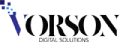Digital signage is increasingly popular in the modern corporate environment because of its adaptability, dynamic content possibilities, and capacity to grab consumers’ interest. But with a few easy steps, you can create a strong digital sign tool from a standard TV. Turning a TV into digital panels can be a reasonably affordable and effective way for a corporate office aiming to simplify communications or a small business owner trying to include clients.
Why Choose TV for Digital Signage?
Why using a Television for digital signage is a fantastic idea before delving into the how-to:
Cost-Effective
Regular TVs are substantially more reasonably priced than business digital signage displays. An old Television can be used again or bought for a fraction of the cost of specialist digital sign technology.
Ease of Use
TVs are easy to set up and plentiful. Most contemporary include built-in capabilities suitable for digital signage, such as USB connections for media playback or streaming device compatibility.
Versatility
TVs can be found in various settings, from corporate offices and waiting areas to retail outlets and restaurants. They are flexible tools for advertising and communication because they can show films, pictures, and even live feeds.
Step-by-Step Guide to Turning a TV into Digital Signage
Choose the Right TV
Choosing the correct Television for your digital signage requirements comes first. Although any Television can be used for digital screens technically, specific elements will guarantee optimal performance:
Size
Its size should fit your available space. A modest retail store would only need a 32-inch TV, but larger areas like conference rooms need a 55-inch or larger screen.
Resolution
Choose a Television with crisp, clear visuals, at least 1080p (Full HD). If you want your arrangement to be future-proof, consider a 4K resolution.
Connectivity
Ensure the TV has the required ports, HDMI, and USB to interface with USB drives or media players. Wi-Fi functionality is a bonus for streaming materials or using cloud-based digital signage software.
Choose Your Content Source
Digital panels systems depend quite a lot on content sources. Your needs and financial situation will determine the numerous choices you can make:
USB Drive
For a basic setup, load your media content, images, films, etc., onto a USB drive and plug it into the Television. Most contemporary TVs let you easily play media files straight from the USB.
Streaming Device
Devices, including Amazon Fire Stick, Google Chromecast, or Apple Television, can stream materials from many sources, including cloud-based digital signage platforms.
Digital Signage Player
Consider employing a specialized digital sign player for more sophisticated capabilities, such as remote management or content scheduling. These gadgets give you more solid control over your content and link to your Television via HDMI.
Select Your Software
Choosing the right software is key to managing and displaying your content effectively. From free choices to premium platforms, there are several software solutions on offer:
Free Software
Rise Vision or ScreenCloud provides fundamental tools for small companies. With some personalizing choices, these sites let you upload and schedule materials.
Paid Solutions
If you require more sophisticated capabilities, such as analytics, real-time updates, or multi-location administration, consider premium programs like NoviSign, Yodeck, or Enplug. Larger companies or those with more complicated needs would find these platforms perfect since they provide better control and customization.
Set Up Your TV
It’s time to arrange everything once you have your TV, content provider, and software:
Mount or Position the TV
Depending on your space, mount or place the TV on a wall or a stand. Make sure it’s positioned for viewers at the best height and angle.
Connect Your Content Source
Plug a USB drive, streaming device, or digital signs player into the suitable port on your TV. Set up your device and link it to your selected program using the on-screen prompts.
Configure the Display Settings
Change the Television’s settings to maximize the visual quality. This can include changing the brightness, contrast, and color settings to guarantee your material looks its best.
Create and Upload Content
Your Television is configured now; it’s time to develop and submit your material:
Design Content
Create aesthetically pleasing material using Photoshop, Canva, or Adobe Spark programs. Consider how your TV will be resolved throughout the design to guarantee sharp images and movies.
Upload Content
Depending on your program, upload your material from your PC or via a cloud-based platform. Whether a daily menu, loop of promotional movies, or informational slides, arrange and schedule your material according to your needs.
Monitor and Maintain Your Setup
Once everything is operating, keep an eye on and preserve your digital panel arrangement:
Regular Updates
Frequent updates help to keep your material current. Keep things topical and intriguing; stale or outdated material will turn off viewers.
Monitor Performance
Track the performance of your digital signage using any analytics tool included in your program. This will enable you to judge the next material and grasp what appeals most to your readers.
Maintain the TV
Maintaining your Television will be similar to maintaining any other electronic gadget, requiring frequent upkeep. Ensure it’s kept clean; if it’s in a public area, consider covering it to prevent damage.
Advantages of Using TV for Digital Signage
Cost-Effectiveness
Using a TV for digital signage is reasonably priced compared to buying dedicated digital screen displays. This makes it a reasonable choice for companies of all kinds, especially those with tighter budgets.
Flexibility
Content management of a TV-based digital signage system provides versatility. Whether you wish to show live feeds, educational presentations, or promotional movies, you may quickly change material according to your company’s needs.
Scalability
Beginning with one TV configuration lets you expand your digital sign network as your company expands. Using the software, you may centralize content administration and add more, producing a digital signage system covering several sites.
Engagement
TV screen digital signage is more interesting than stationary signs. The dynamic character of digital content—including videos and animations- allows you to grab your audience’s interest more successfully, improving communication and increasing retention rates.
Upgrading TVs to Digital Signage
Turning a Television into digital signage is a simple yet powerful way to enhance your business’s communication and marketing efforts. With the correct configuration, content, and software, an average television may become a dynamic electronic signage system interacting with consumers and generating results. A TV-based digital screen is a reasonably priced and useful tool for companies of all kinds, whether your goal is to show ads, distribute information, or improve your customer experience.