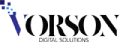Digital menu QR codes have become a common tool for cafes and restaurants in a time when contactless solutions and ease of use rule. These codes simplify ordering and help consumers access menus straight from their cellphones, lowering the demand for actual Digital Menu Board.
Whether you run a tiny cafe or a big chain of restaurants, including digital menu QR codes in your processes will improve operational effectiveness and customer experience.
This blog will walk you through How to create digital menu for free according to your business.
What Are Digital Menu QR Codes?
Digital menu QR codes are scannable codes that use the smartphone camera to bring consumers to an online menu. Particularly in today’s health conscious world, these codes are hygienic and handy as they replace the necessity for printed menus. Consumers only scan the QR code put on their table, on a flier, or on a website, and their device shows the digital menu, just waiting for browsing.
Step 1: Choose a QR Code Generator
Choosing a QR code generator comes first in building a digital menu QR code. There are several free and paid choices with different features and personalizing choices online. Popular QR code generators include:
- QR Code Generator
- Beaconstac
- GoQRs
Choose a QR code generator depending on whether you want extra capabilities to personalize the appearance of your QR codes, analytics, the ability to alter the QR code destination after creation, or branding options.
Step 2: Prepare Your Digital Menu
You must be ready with your digital menu before building your QR code. Your digital menu can be housed on several systems, including:
Your Website
If you already have a website, you may designate a page just for your menu and utilize the URL for your QR code.
Google Drive or Dropbox
Upload your menu as a PDF or image file to a cloud storage site using Google Drive or Dropbox, then utilize the shareable link for the QR code.
Third-Party Menu Services
Platforms like Menufy, Toast, or Square provide digital menu hosting services, which can include a link to your menu.
Verify that your digital menu is aesthetically pleasing, easily navigable, and mobile-friendly. To improve the customer experience, consider adding thorough descriptions and excellent pictures of your food.
Step 3: Generate the QR Code
Generating the QR code comes once your digital menu is ready. Here’s how to do it:
Go to the QR Code Generator
View the webpage of your selected QR code generator.
Select the URL Option
Most generators will ask you to select the kind of material you wish the QR code to link to. Given you will be linking to your digital menu, choose the URL option.
Enter the URL
Paste the link to your digital menu into the suitable section.
Customize the QR Code (Optional)
Many QR code generators allow you to change the design; this is optional. You may choose a different shape for the code, add a logo, or alter the color. Customizing increases the appeal of the QR code and helps strengthen your brand.
Generate the QR Code
Click Create once you have entered the URL and changed the design. Created and ready for download will be the QR code.
Step 4: Test the QR Code
Testing the QR code to ensure it operates as intended is crucial before using it. This is how:
Scan the QR Code
Use a smartphone to scan the QR code you created. Most cellphones usually include built-in QR code scanners in their cameras and can be downloaded with a QR code scanning app.
Check the Menu
Consult the menu. After scanning, the digital menu should open easily on your gadget. Ensure the menu is readily browsed, the graphics load correctly, and all the links work.
Test on Multiple Devices
Testing the QR code on several devices ( iOS and Android) helps to guarantee platform compatibility.
Verify the URL entered during the QR code generating procedure twice and attempt one more if the QR code does not work or results in the incorrect page.
Step 5: Deploy the QR Code
It’s time to use the QR code in your restaurant once you verified it performs as planned. Your digital menu QR code may be shown in several ways:
Table Tents or Cards
Consumers should easily scan QR codes by placing them on table tents or cards at every table, facilitating menu access.
Flyers and Posters
Posters or fliers encouraging the usage of the digital menu should be placed in the waiting area, entrance, or even on your windows.
Social Media and Website
Share the QR code on your business’s social media pages and website to inspire patrons to review the menu before they visit.
Receipts
Include the QR code on printed receipts so consumers may view your menu for the next orders.
Make sure the QR code is easily visible and accessible. To direct consumers, consider including a quick call to action (like “Scan here to view our menu”).
Step 6: Monitor and Update the QR Code
Following QR code deployment is crucial to track its performance and make necessary updates:
Analytics
Monitoring the analytics can help you determine which things are most popular and whether you are utilizing a dynamic QR code that lets you track scans and change the URL.
Menu Updates
Should you alter your menu, update the digital menu connected to the QR code. This guarantees consumers always have access to the most recent data.
Refreshing the QR Code
If the URL changes and you use a stationary QR code that cannot be changed after creation, you might have to create a new code. Make sure you replace current codes with revised ones.
Summary
Creating digital menu QR codes is a simple yet effective way to modernize your restaurant operations and enhance your customers’ dining experience. Using this detailed walk-through guide, you can create and apply QR codes that simplify and expedite menu access. Offering a digital menu using QR codes will help your restaurant stand out and raise general customer satisfaction as consumers search for tech-savvy solutions free of interaction.
Looking for innovative ways to captivate your audience? Vorson Digital specializes in a wide range of digital signage solutions designed to elevate your brand. From sleek displays to digital menu boards, we provide cutting-edge technology that transforms communication and boosts engagement.
Transform your restaurant with Vorson Digital today!